I’ll use this article to talk more about networking, and to address a few questions that kept appearing in your email.
Crossover Cable
The most frequent comment was that I didn’t mention using a crossover cable, instead of a hub. What’s a crossover cable? A crossover cable looks like a standard Ethernet cable, but has the orange and green cables switched. A crossover cable gets its name by crossing the wires, so that the 'transmit' wire from your computer is going into the 'receive' port on the other computer (the hub usually does this for you).
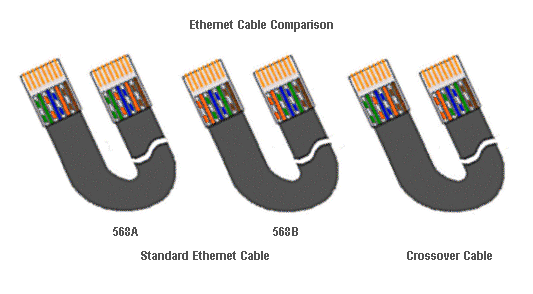
Standard Ethernet cable:
green/white - green – orange/white – blue - blue/white – orange – brown/white – brown
Crossover cable:
orange/white – orange - green/white - blue - blue/white - green – brown/white - brown
This option is a viable one if you only plan to have two computers. If you ever want to add more systems on your Ethernet network, you’ll have to buy a hub and replace the cable. This is an inexpensive option as well, so if you’re on a budget, and just want to play multi-player games, buy a couple of Ethernet cards and a crossover cable. Your local computer store can usually make cables to your desired length, if they don’t carry them prepackaged.
Coax Cable
If you want another inexpensive networking option, coax may be worth looking into. The hub in an Ethernet network acts as a traffic cop, keeping the packets of data from colliding into each other. A coax network doesn’t use a hub, so it has no central distribution center to keep the packets from hitting each other. If a collision occurs, it causes the packet to be re-sent. While coax and 10bt offers you the same 10mb/s in theory, coax will be slower, especially during multiplayer gaming, where there’s a tremendous amount of data being transferred.










0 Comments
View All Comments