The ASRock X570 Aqua: A $1000 Ryzen Halo Motherboard Reviewed
by Gavin Bonshor on December 19, 2019 9:00 AM ESTPower Delivery Thermal Analysis
One of the most requested elements of our motherboard reviews revolves around the power delivery and its componentry. Aside from the quality of the components and its capability for overclocking to push out higher clock speeds which in turn improves performance, is the thermal capability of the cooling solutions implemented by manufacturers. While almost always fine for users running processors at default settings, the cooling capability of the VRMs isn't something that users should worry too much about, but for those looking to squeeze out extra performance from the CPU via overclocking, this puts extra pressure on the power delivery and in turn, generates extra heat. This is why more premium models often include heatsinks on its models with better cooling designs, heftier chunks of metal, and in some cases, even with water blocks such as the ASUS ROG Crosshair VIII Formula.

Three K-Type Thermal Probes attached to the rear of the power delivery on the ASRock X570 Aqua
Testing Methodology
Out method of testing out if the power delivery and its heatsink are effective at dissipating heat, is by running an intensely heavy CPU workload for a prolonged method of time. We apply an overclock which is deemed safe and at the maximum that the silicon on our AMD Ryzen 7 3700X processor allows. We then run the Prime95 with AVX2 enabled under a torture test for an hour at the maximum stable overclock we can which puts insane pressure on the processor. We collect our data via three different methods which include the following:
- Taking a thermal image from a birds-eye view after an hour with a Flir Pro thermal imaging camera
- Securing three probes on to the rear of the PCB, right underneath CPU VCore section of the power delivery for better parity in case a probe reports a faulty reading
- Taking a reading of the VRM temperature from the sensor reading within the HWInfo monitoring application
The reason for using three different methods is that some sensors can read inaccurate temperatures, which can give very erratic results for users looking to gauge whether an overclock is too much pressure for the power delivery handle. With using a probe on the rear, it can also show the efficiency of the power stages and heatsinks as a wide margin between the probe and sensor temperature can show that the heatsink is dissipating heat and that the design is working, or that the internal sensor is massively wrong. To ensure our probe was accurate before testing, I binned 10 and selected the most accurate (within 1c of the actual temperature) for better parity in our testing.
For thermal image, we use a Flir One camera as it gives a good indication of where the heat is generated around the socket area, as some designs use different configurations and an evenly spread power delivery with good components will usually generate less heat. Manufacturers who use inefficient heatsinks and cheap out on power delivery components should run hotter than those who have invested. Of course, a $700 flagship motherboard is likely to outperform a cheaper $100 model under the same testing conditions, but it is still worth testing to see which vendors are doing things correctly.
Thermal Analysis Results

We measured 44.2°C on the hottest part of the board during our testing.
The hottest part of the heatsink was 30°C
The ASRock X570 Aqua is using a 14-phase power delivery with twelve International Rectifier IR3555 60 power stages for the CPU section, and two IR3555 60 A power stages for the SoC. The CPU section is using six IR3599 doublers, and the International Rectifier IR35201 PWM controller is operating in a 6+2 configuration. One of the primary benefits of the ASRock X570 Aqua is that the power delivery is cooled by the monoblock along with the CPU, and X570 chipset. This level of cooling is superior to models with standard heatsinks, and although we mentioned the board weighs around 2.5 KG in total, the vast majority of the weight comes from the monoblock itself.
While the ASRock X570 Aqua isn't the coolest power delivery we've tested, it does come second. It is surpassed by GIGABYTE's impeccable design on the X570 Xtreme model. Outside of that, the benefits of the Aqua's monoblock is clear to see when compared with an equal power delivery such as the MSI MEG X570 Ace. The ASRock X570 Aqua and MSI MEG X570 Ace use the same power delivery including the same components, and the difference in the results of the two boards is night and day.
In our X570 Ace testing, we got readings of 66°C from the sensor and 61°C from our external K-type probes. Compared to our results with the X570 Aqua which were 50°C from the sensor and 37°C from the probes, it shows the cooling potential to be had from liquid-cooled power delivery heatsinks such as on the Aqua. The variance in temperature from the temperature sensor and our thermal probes shows that the monoblock is efficiently cooling the power delivery as a lot of the heat is removed from the top of the board before it seeps through into the rear. That is just remarkable thermal performance in the grand scheme of things with a massive difference between the cooling solution on MSI's X570 Ace, and ASRock's X570 Aqua.


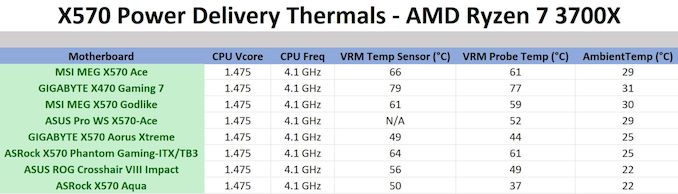








84 Comments
View All Comments
TheinsanegamerN - Thursday, December 19, 2019 - link
What a worthless board. It doesnt matter how cool those power components are VS other boards, the performance isnt even there. The fact that this board more often then not is on the lower end of many of the performance graphs says a LOT. Ryzen 3000 just doesnt have any headroom left in it!To meet the fool that would spend a GRAND on this thing. I'll hapilly sell him my athlon 64 system for $850. Even for heavy use of a 3950x this board doesnt offer anything that a dedicated CPU block cant already do. The fact you can set up a custom loop, buy a high end X570 board, case, case fans, and other goodies and still spend less money then this board alone costs is impressive.
hbsource - Thursday, December 19, 2019 - link
I think you're being too narrow in the 'worth' of this product. It's 'worthless' to you because of performance numbers.A Chanel handbag has the same performance numbers as a free plastic bag. But it is worth a lot more.
TheinsanegamerN - Thursday, December 19, 2019 - link
What "worth" does this board offer? If it has no performance boost, what exactly is the point? To be fashionable?The chanel handbag comparison doesnt work, a free plastic bag wont last nearly as long in day to day use, they are meant to be temporary. The chanel bag will at least work properly for awhile, assuming you take care of it. But the *worth* of that bag comes from its designer pedigree. Asrock doesnt have that. Asrock isnt considred a premium brand. Besides, you dont strut around with your motherboard in hand, it goes into your computer where likely you are the only one whom will ever see it. Outside of a sig on your forum handle, nobody will know you spent a grand on this thing.
computer parts are sold on performance, not fashion. Even if your idea of "performance" is low temps, there already exist waterblocks to cool down motherboards, for a tenth the price. This thing is a total waste of money.
Vepsa - Thursday, December 19, 2019 - link
The worth as I see it for most systems built with this board are going to be show off systems in a store that show how cleanly the builder can build a watercooled system. Nothing else. If I were a small system builder (actually a dream of mine to open a computer store near where I live), that is what I'd use it for. Is it worth it do you? Nope, but thats fine. Its not meant to be worth it to everyone.A5 - Thursday, December 19, 2019 - link
Small-time system builders don't have the margins to waste a grand on this kind of thing as a "show piece", unless they're hoping to sell it to some rich sucker for a huge markup.Foeketijn - Friday, December 20, 2019 - link
Depends on your clientèle. I can even imagen some fancy workplace-o-rent asking for 15 of these systems.Try to buy a well speced boutique system with an 3950X 64Gb 4Tb SSD etc without at least a 1k mark up. Or just any Apple Workstation. As long as you don't join the race to the bottom, there is enough margin in the retail industry.
goatfajitas - Thursday, December 19, 2019 - link
"computer parts are sold on performance, not fashion"That is not true. True for some sure, but not overall true.
bji - Thursday, December 19, 2019 - link
True for the vast majority, not just some.FreckledTrout - Thursday, December 19, 2019 - link
I would bet looks cover a vast majority especially if we count laptops.lazarpandar - Thursday, December 19, 2019 - link
We're talking about motherboards... an internal component of desktops. Attempting to include more products to accomodate hbsource's insane analogy is dishonest.