Intel Puts Whiskey Lake on The Bonfire: Penny for the NUC
by Anton Shilov on March 10, 2020 7:00 PM EST
Intel has begun winding down sales of the majority of its Whiskey Lake-based 8th generation NUCs (NUC8 Series). This month the company issued a product change notification for the UCFF systems, establishing a plan for transitioning the systems to end of life (EOL) status. Like other EOL transitions, Intel is giving themselves and customers a bit of time to prepare, with the final shipments of the systems set to occur in July.
The list of SKUs to be discontinued includes such models as the NUC8I5INHJA, NUC8I5INHPA, NUC8I5INHP, NUC8I5INHX, NUC8I7INHJA, NUC8I7INHPA, NUC8I7INHP, NUC8I7INHZ, and NUC8I7INHX. Intel’s customers are recommended to make their final orders by April 30, 2020, with shipments set to end by July 2nd.
Interestingly, while Intel is discontinuing most of their Whiskey Lake-based NUCs, they aren't discontinuing all of them, at least not in a single go. This month's announcement only covers NUC8s using Core i5 and Core i7 chips; the Core i3 models are not part of the EOL plan.
Intel’s Whiskey Lake processors were introduced in August 18, 2018. These CPUs are still widely used by PC manufacturers, so it's a bit surprising to see Intel discontinue NUCs based on them so soon. But with the company using the same 14++ process for numerous other and newer parts, including Comet Lake and Coffee Lake, there is some definite redundancy in Intel's chip stack. As well, the company is still working to meet the overall demand for chips made on that process.
Related Reading:
Intel Axes 10nm CPU Based NUC
Intel Confirms Comet Lake-Based NUC 10 ‘Frost Canyon’ UCFF PCs
Intel’s Islay Canyon Mini NUCs Available: Whiskey Lake, Radeon 540X, 8GB LPDDR3
EGlobal's NUC-Like PC Packs Intel’s Unlocked Hex-Core i7-8750HK CPU
Source: Intel


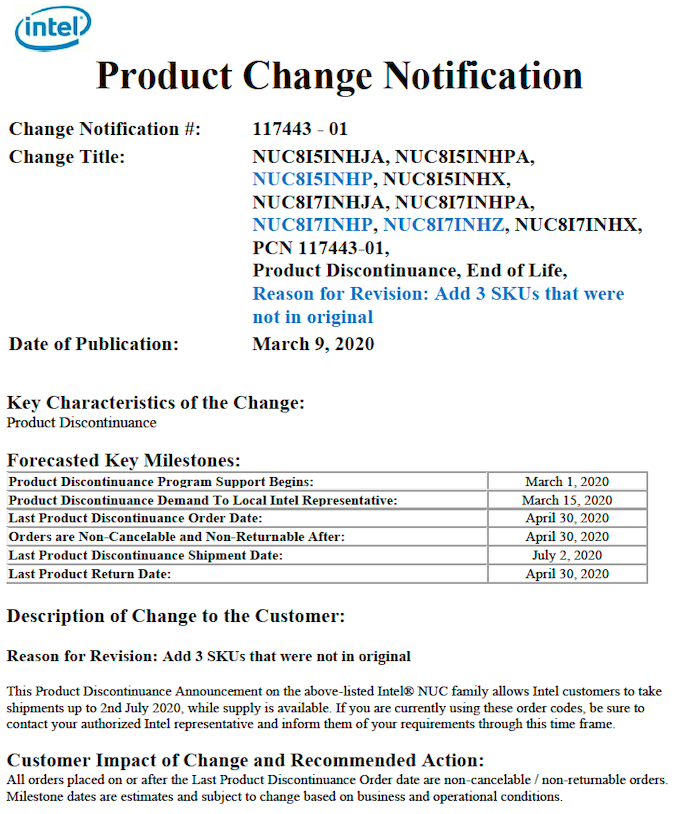








13 Comments
View All Comments
abufrejoval - Tuesday, March 10, 2020 - link
Bonfire suggests heavy discounts, even ridiculous prices: So such thing, at least not so far.I like those Whiskey Lakes, especially the one with the Iris 655, but I'd like them even better in Mini-ITX with the ability to put my own fan on them: Those NUC fans are noticeable when you load the system to the max.
I'd love to see some Ryzen 4000 based mini-ITX options, especially something with >64GB RAM and 10Gbit Ethernet as mini-servers for the home-lab. Really quiet, small, economical.
Alas, live-migration across AMD/Intel is a bit of a bother...
abufrejoval - Tuesday, March 10, 2020 - link
sigh: "No such thing... " need edit or fresh eyes.Ian Cutress - Tuesday, March 10, 2020 - link
Cannon Lake NUCs are still full price, fwiwheavysoil - Wednesday, March 11, 2020 - link
It's a British thing - putting something on the bonfire would suggest getting rid of something no longer wanted - on 5th November we have bonfires, and old pallets, furniture and any other unwanted stuff that'll burn gets thrown on. A fire sale is an American thing I think, getting rid of fire-damaged stuff as cheap as possible.mrvco - Wednesday, March 11, 2020 - link
Makes sense, thanks for the clarification / differentiation.Deicidium369 - Sunday, April 12, 2020 - link
Defeats the purpose - these systems are not for everyone.In my business (little under 1000 employees, 65 of which are management/C-Levels) I use the Intel NUCs for a specific reason. We standardized around Dell monitors (long long product life, no changes to exterior - not exclusive to Dell). I fabricate a bracket - 4.5"x 11" long from 1/16" stainless steel. There are 2 90deg brakes so the side profile looks like a "z". Each end has the 100mm VESA bolt pattern drilled out. 1 end is mounted between the monitor and the stand - sandwiched between the 2. The other end has the mounting plate for the NUC base. We bought 1' long DP cables for video, a 1' USB (A to B) for the Dell monitor USB hub. The power supplies Intel provides are OK -but some have had convex sides. I sourced a high quality power brick that was flat, and had a standard 3 pin power connector (exactly like the one that goes to your desktop PC power supply) and a barrel connector on the other end - we found the correct DC power cable between the PS and the NUC. A 2 way Y splitter is used to split the single AC power between the NUC and the Monitor. Power brick is attacked via velcro.
What this does is create an AiO configuration, with 1 single AC cord and 1 single CAT6E cable running from the faceplates to the computer. Super clean.
My users typically run Word and Excel as well as Outlook (converged messaging between Exchange and Switchvox IP PBX) and Chrome. Chrome is used due to preference and it's main function, other than Internet Browsing is to access the custom built application. The custom built application is modular and has 18 modules and a framework - this handles everything from contract ingestion to quoting, to manufacturing and stacking the materials on a pallet and where on the flat bed to load the pallets - built originally with C and C+ now in Rust. The application dynamically creates the UI via HTML5. Fleet and Logistics use commercial applications - soon to be moved over to SAP.
Systems do everything we need of them, no need to extra fans or the complexity of a "full PC". I have several generations of the NUC - some 3 years old - which were the 1st systems installed and then as the company grew, the latest NUCs were purchased - 3 generations total. Even the early systems have sufficient compute power, it is graphics where the strain is felt (Users can select their keybd/mouse wired or wireless, and single monitor or dual monitor - it's their choice) when some users want to go dual 4K - and on the earliest systems even dual 2560x1440 can be taxing.
When the Tiger Lake NUCs are released - I plan on replacing all of the 65+ units I have installed. Current configs are 8GB-16GB RAM and 128GB to 512GB Samsung SSDs. All will be the i7 variant with the G7 graphics and will be 32GB DDR4 and 512GB to 1TB Samsung NVMe SSDs. I am glad to see 2.5Gb/s Ethernet - I wish there could be a SFP+ port... I am wired completely with fiber as well as copper - and would be alot easier to flatten the network a little by doing away with the copper ports and moving directly to the main switch - even if I did have to replace/upgrade with more 10Gb/s ports.
May seem a little convoluted - but as I and the IT department started migrating ppl from their office to their homes, being able to transport the PC intact and only 2 cables effortlessly - the design makes sense. Not all use cases are the same, not all computers fill all needs. Making something simple - standard and functional is what the NUC excels at. Can't comment on it as a Media Server, can't comment on how well it works with VMs.
I agree with Watzupken below - not enough of a diff between the generations - the 10th gen Cascade Lake is alot of compute power but with the same Gen9.5 graphics. There will not be another entry in the 10th gen NUCs - and I also agree it's a bit confusing having both Cascade Lake and Ice Lake in the same tier. The Tiger Lakes will be Gen 11 which finally makes sense.
Also makes no sense to give a rat's a** about lithography - it is TRULY meaningless. People buy based on performance and features. Besides, TSMC "7nm" is a bit inferior to Intel "10nm" - both are 10nm class products. And all the talk about yield (the release saying 10nm will be less productive to 22 and 14nm - was about 10nm being a short node, and will not be shipping as many 10nm devices as it shipped 14nm devices (nothing from anyone comes close to the numbers sold using 14nm (which TSMC would have called 14+ as 13nm, 14++ as 12nm and 14+++ as 11nm)) it is not a comment about yield. The reordering Cooper Lakes to being only 4 and 8 socket as opposed to 1,2,4 & 8 is an indication that Ice Lake Xeon is well on track, hitting yield targets and working well - no need to have Cooper Lake on 1 & 2 S configs - 2 completely different processors and use cases.
Sorry for the length, can understand TL;DR
watzupken - Tuesday, March 10, 2020 - link
I feel this is a step in the right direction for Intel. Currently, there is no difference between their gen 8, 9 and 10 since its basically using the same fab, graphics and CPU architecture. Gen 10 is also confusing in a sense there is the Ice Lake and Cannon Lake. In short, they have too many models and it is time for a consolidation from my opinion.milkywayer - Tuesday, March 10, 2020 - link
I consider myself fairly tech savvy and even I get dizzy trying to differentiate between these lakes. Intel need to stick to a simpler numeric system so you don't need a friggin chart to decode what each lake means and in what order.lmcd - Wednesday, March 11, 2020 - link
I mean the biggest problem is that bigger doesn't necessarily mean better anymore, unintentionally. Other big problem is that TDP/design TDP is a bigger factor than ever with these small form factors.Kangal - Wednesday, March 11, 2020 - link
I would propose that there's no difference between Intel's 6th-gen, 7th-gen, 8th-gen, 9th-gen, and 10th-gen chipsets. That's Nearly Five Years, Yikes! They're all basically using the same +14nm lithography, the same Skylake architecture, and basically the same iGPU.The only differences are core/thread counts. And RAM options.
*PS: yes I know half of the 10th-gen are their "super-duper-final-round" of Skylake stuff, and the other-half is on the new architecture and on 10nm. But that doesn't matter, since the old +14nm and old architecture is still superior overall, since, the new architecture isn't as optimised and the lithography is premature.